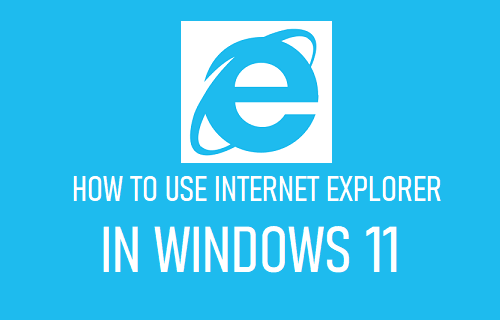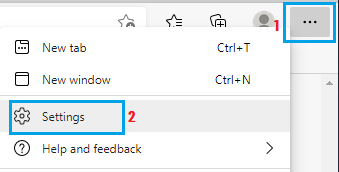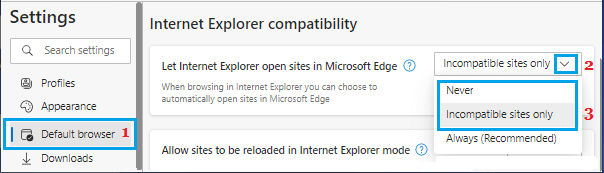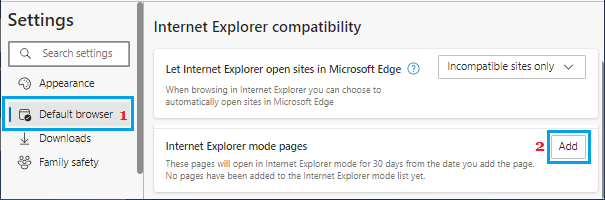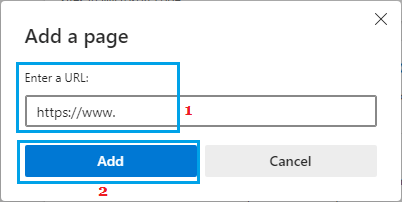Get Internet Explorer in Windows 11
Even though Microsoft Edge was the default Web browser in Windows 10, Internet Explorer was still available for use on Windows 10 computers. However, Microsoft has totally removed Internet Explorer from Windows 11 and the only way to use Internet Explorer on a Windows 11 computer is by setting up Microsoft Edge to open websites in Internet Explorer. Depending on your preference, you can either set Microsoft Edge to either open only incompatible sites in Internet Explorer or open All websites in Internet Explorer. This way, you will be able to access certain Educational and Government websites that still require Internet Explorer to fill forms or open backdated webpages. Another option is to add specific websites that you want to open in Internet Explorer to Microsoft Edge browser.
1. Set Microsoft Edge to Open Websites in Internet Explorer
Open Microsoft Edge Browser on your computer > click on 3-dots icon and select Settings in the drop-down menu.
On the next screen, click on Default Browser in the left-pane. In the right-pane, set “Let Internet Explorer Open Sites in Microsoft Edge” entry to Incompatible Sites only or Never option.
Incompatible Sites Only: Allows Microsoft Edge to open Educational & Government Websites in Internet Explorer, if they are not being fully accessed by Microsoft Edge. Always: If you select the Always option, Microsoft Edge will open all websites in Internet Explorer.
2. Set Microsoft Edge to Open Specific Websites in Internet Explorer
Another way to use Internet Explorer in Windows 11 is to Add the URL of the website that you want Microsoft Edge to open in Internet Explorer. Go to Microsoft Edge Settings > Click on Default Browser in the left-pane. In the right-pane, click on the Add button.
On the next screen, enter URL of the website that you want to open in Internet Explorer and click on the Add button.
After this, Microsoft Edge will remember to use Internet Explorer, whenever you try to open this particular website on your computer for the next 30 days.
How to Enable and Disable Cookies in Internet Explorer How to Enable or Disable JavaScript in Internet Explorer