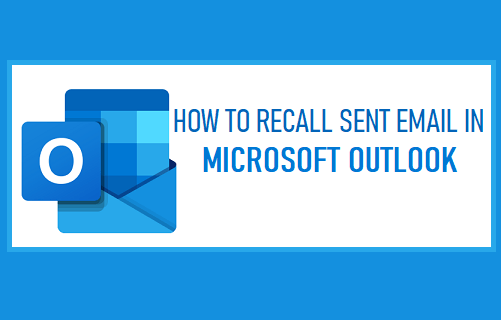Recall Sent Email in Microsoft Outlook
It is not uncommon to end up accidentally sending an email before it is finished or to send email to an incorrect email address. In both situations you should be able to rectify the mistake by using Recall Sent Email feature as available in Microsoft Outlook. However, you need to be fast in taking this corrective action, as this feature in Microsoft Outlook works successfully only when your recipient has not yet opened your email. If the recipient has been quicker than you and already clicked on the email, you won’t be able to recall the sent email.
Steps to recall Sent Email in Outlook
If you are lucky and the recipient has not yet clicked on your Email, you should be able to recall the email back using the following steps.
- Open Microsoft Email and Go to the Sent Folder, located in the left panel.
- In the Sent Folder, open the Email Message that you just sent and would like to recall.
- Once the Email is open, click on Message > Actions and select Recall this Message option.
- On the next screen, you can either replace the sent email with a new one or delete the sent email from the recipient’s inbox.
- If you selected the Delete option, select Delete unread copies of this message option. Also, check the box reading Tell me if recall succeeds or fails for each recipient and click on OK. Within a few seconds, Outlook should send a message on whether the recall was successful or it failed to recall your sent message.
How to Locate Sent Emails in Outlook
In general, a copy of all Emails sent from your Microsoft Outlook Account should be available in Sent Mail Folder. If this is not the case, you need to manually enable this option.
- Go to File > Options > Mail.
- Navigate to “Save Messages” section and make sure Sent Mail option is selected. After this, copies of all your sent emails will be available in the Sent Mail Folder. If you cannot see the Sent folder, you may need to click on one of the Down Arrows in the left-pane. As mentioned above, the chances of recalling a sent Email in Outlook depend on how quick you were in realizing your mistake and taking the steps to Recall Sent Email in Outlook.
How to Prevent Outlook From Adding Calendar Events How to Setup And Use Gmail With Outlook