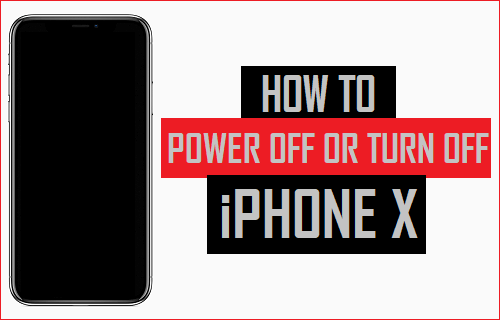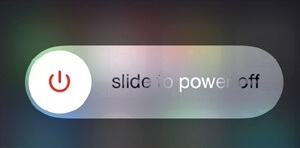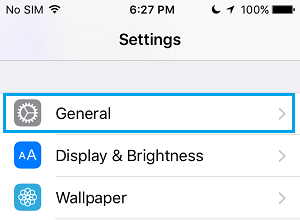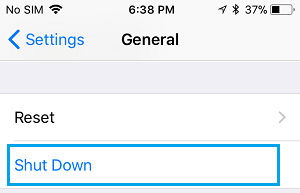Turn OFF iPhone X
So far iPhone users have been using the Power button or the ON/OFF button to power OFF their iPhone. However, the Power Button on iPhone X has been renamed as the Side Button, as it performs more functions than the traditional ON/OFF Button as available in other models of iPhone. You can no longer Power OFF iPhone X holding the Side Button, because holding the side button activates Siri on iPhone X and Siri won’t be able to reboot your iPhone. Hence, you need to get familiar with a new way to Turn OFF iPhone X by making use of the Side and Volume down buttons, as described below.
Steps to Turn OFF iPhone X
With the Side button on iPhone being programmed to perform multiple tasks like activating Siri, Accessing Apple Pay, activating SOS, you need to get used to the following method of Turning OFF iPhone X.
Press and Hold the Side button and the Volume Up (or the Volume Down) button on your iPhone X, until you see “Slide to Power OFF” option on the screen of your iPhone.
Drag the Slider to the right and turn off your iPhone X.
Wait for your iPhone to completely Power OFF. To turn On iPhone X, press and hold the Side button again until you see the Apple logo appearing on the screen of your iPhone.
Power Off iPhone X Without Using Side Button
In case you do not like the idea of using two different buttons to Power OFF iPhone, you can follow the steps below to power off iPhone X without using the Side button.
Open Settings on your iPhone X
On the Settings screen, tap on General.
On the General Settings screen, scroll down to the bottom and then tap on Shut Down option (See image below).
Wait for your iPhone to completely Power OFF. At any time, you can Power On or Turn On iPhone X by simply pressing and holding on the Side button.
How to Hard Reset or Reboot iPhone X How to Disable Tap To Wake on iPhone X How to Disable Face ID on iPhone X