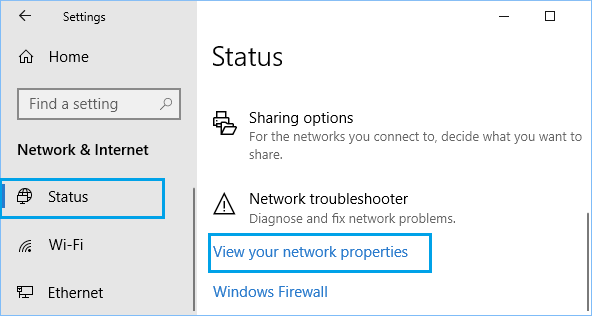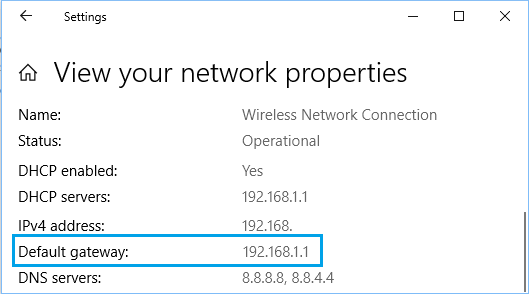Find Router IP Address on Windows Computer
In a typical Home Network, the Internet Service Provider brings internet to Modem, which passes it to the Router for distribution to computers, mobile phones, Chromecast and others connected devices. As mentioned above, the Router has its own unique IP Address and you need to know this IP Address in order to Login to the Router. In general, people want to Login to Router to update Router Software, Change Security Settings, Setup Parental controls and Setup IP Address Filtering.
1. Find Default Router IP Address
Router manufacturers like D-link and LinkSys use 192.168.0.1 and 192.168.1.1 as the Default Router IP Address and make this information available on their websites. The Default Router IP Address should also be available in the Instruction Manual that came with your Router. You should also find the Default Router IP Address printed on a sticker/label attached to the bottom of the Router. If the Default Router IP Address has been changed by your ISP (Internet Service Provider), you will have to find it on your computer using the next method as provided below.
2. Find Router IP Address in Windows 10
If you are using a Windows Laptop or Desktop computer, you can follow the steps below to find Router IP address in Windows 10.
- Go to Settings > Network and Internet > click on Status in the left pane. In the right-pane, scroll down and click on View Your Network Properties link.
2. On the next screen, scroll down to details of your active network (Ethernet or Wireless) and you will see the IP Address of your Router listed next to “Default gateway:”.
Once you know the Router IP Address, you will be able to Login to your Router by typing the Router IP address in Chrome or any other web browser.
3. Find Router IP Address on Mac
If you are using a MacBook, Mac Mini or iMac, you can follow the steps to find Router IP Address as provided in this guide: How to Find Router IP Address on Mac.
How to Find Printer IP Address in Windows 10 How to Change Your IP Address