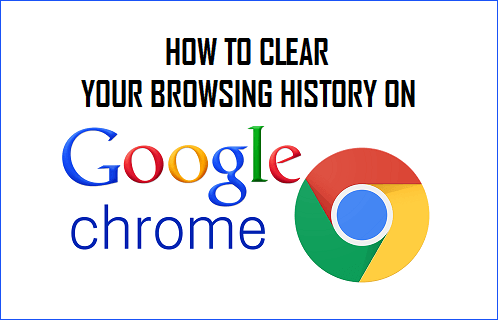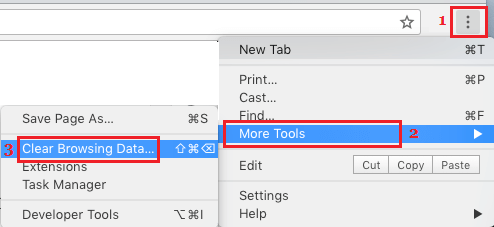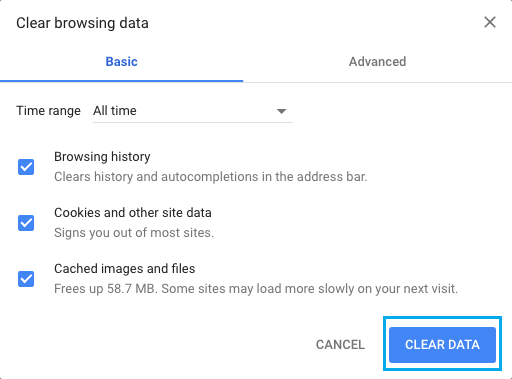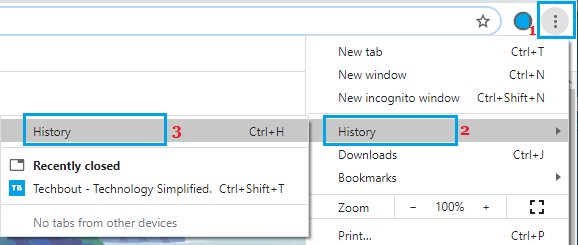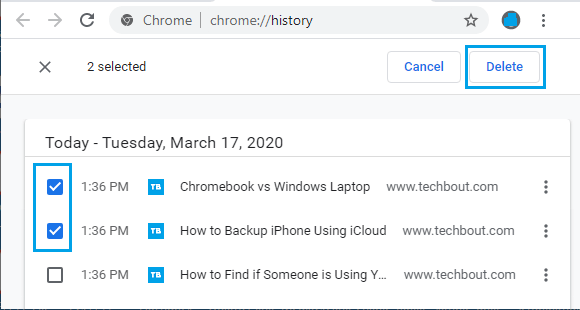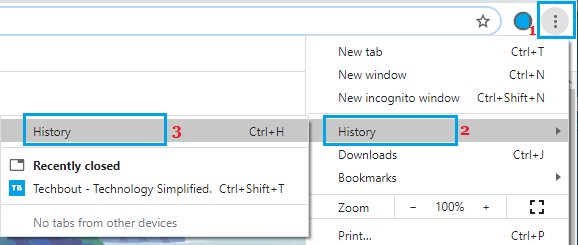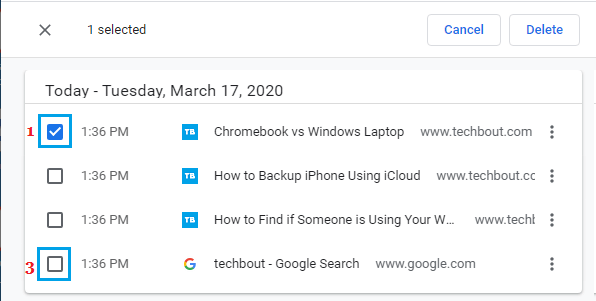Clear Browsing History in Chrome Browser
Clearing browsing history helps protect your privacy by preventing others from taking a look at your browsing history. As mentioned above, Google’s Chrome Browser provides easy access to all your browsing history and allows you to clear All or selected portions of your browsing history.
1. Clear All Browsing History in Chrome
If you are using a Windows computer or Mac, you can follow the steps below to clear browsing history in Chrome desktop browser.
Open Google Chrome browser > Click on 3-dots menu icon > hoover the mouse over More Tools and click on Clear Browsing Data… option.
On the next screen, select All Time as the ‘Time Range’ and click on Clear Data button.
This will clear all the browsing history from your computer.
2. Remove Selected Browsing History in Chrome
If you do not want to clear all browsing history, you can follow the steps below to delete selected or specific browsing history records in Chrome browser.
Open Chrome browser > click on 3-dots menu icon > hoover mouse over History and click on History option.
On the next screen, select the browsing records that you want to remove from your browsing history and click on the Delete button.
On the confirmation pop-up, tap on Remove to Confirm.
3. Quick Way to Select Multiple Items in Chrome History
If you are trying to delete multiple items from browsing history, you can make use of the following keyboard shortcut to quickly select multiple browsing history items for deletion.
Open Chrome browser > click on 3-dots menu icon > hoover mouse over History and click on History option.
On the next screen, select the First item (1) that you want to remove from browsing history.
Scroll down to the Last Item > press and hold the Shift Key and click in the check box next to the Last item (3) that you want to delete. This keyboard shortcut will select all browsing history items between the First and the Last item. Once the items are selected, you can click on the Delete button.
How to Change Chrome Download Folder Location How to Clear Your Browsing History On iPhone