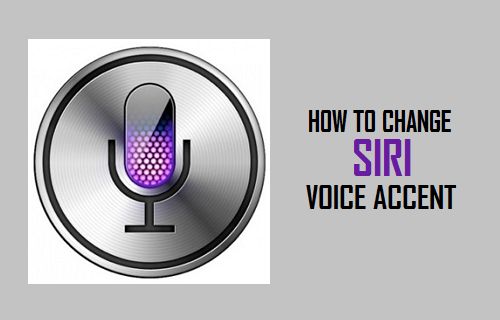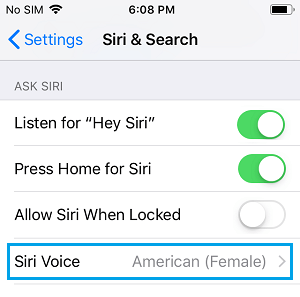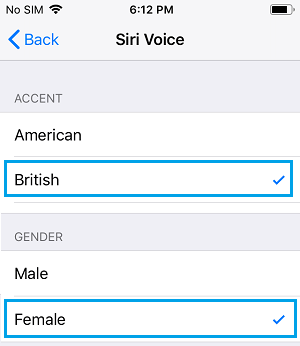Change Siri Voice Accent on iPhone
Not many users realize that it is easy to Change Siri Voice Accent, Language and even Gender to suit your own requirements or for fun. Currently, Siri can be made to use American, British, Australian, Irish, South African Voice Accents. In addition, you can change the gender to Male and Female Voice Accents for most of the available Voice Accents. So, let us go ahead and take a look at the steps to Change Siri Voice Accent to something that you enjoy listening to.
Steps to Change Siri Voice & Gender on iPhone or iPad
You can change Siri Voice & Gender on iPhone or iPad by going to Settings > Siri & Search and tapping on Siri Voice option.
On the next screen, you can select from the available Siri Accents and also select Male or Female Gender.
After selecting the desired Siri Voice Accent and Gender, you may have to wait for your iPhone to download the required files to support your selected Voice Accent. The change in Siri Voice will take place, once the required files are downloaded to your device. You may find Siri speaking in the new accent, even if you are disconnected from Wi-Fi or Cellular Network and the download process gets interrupted. The files required to implement Full Quality Siri Accent will be downloaded whenever your device gets connected to internet.
How to Make Siri Announce Incoming Calls On iPhone Disable Siri When iPhone is Locked to Protect Your Privacy