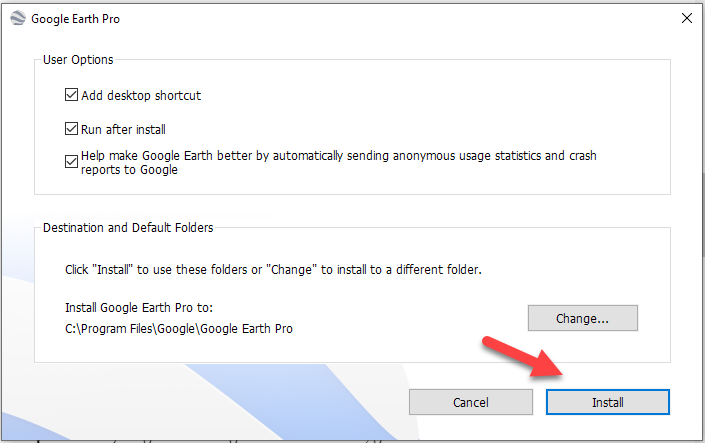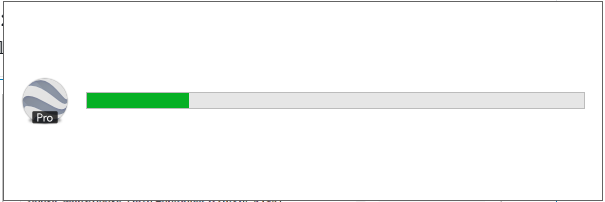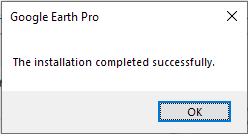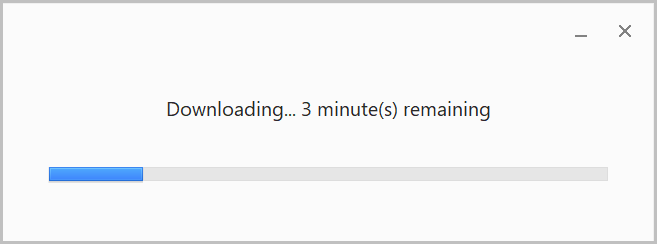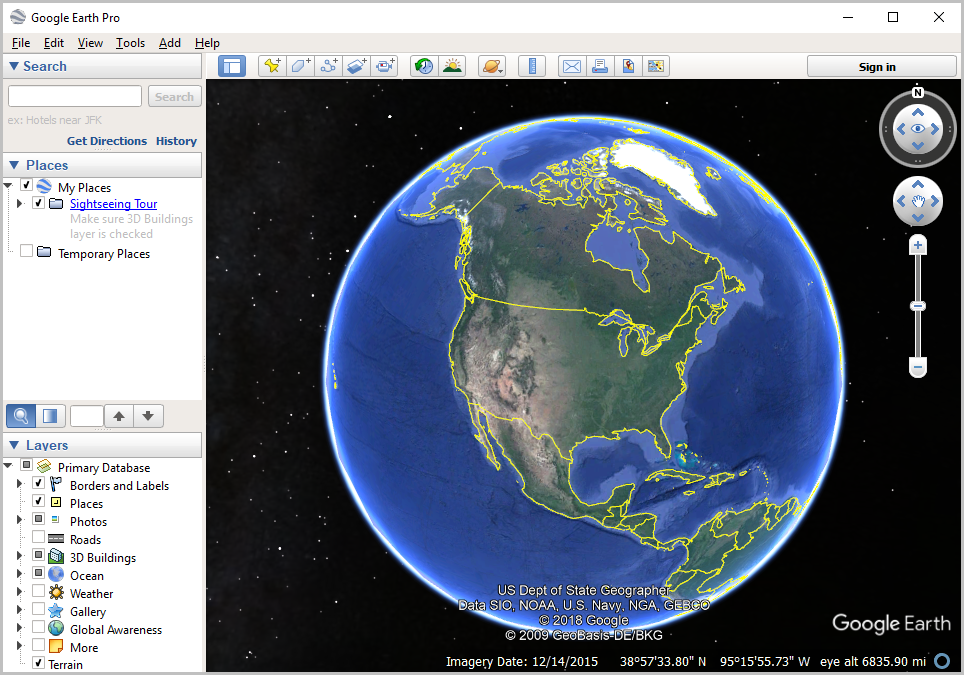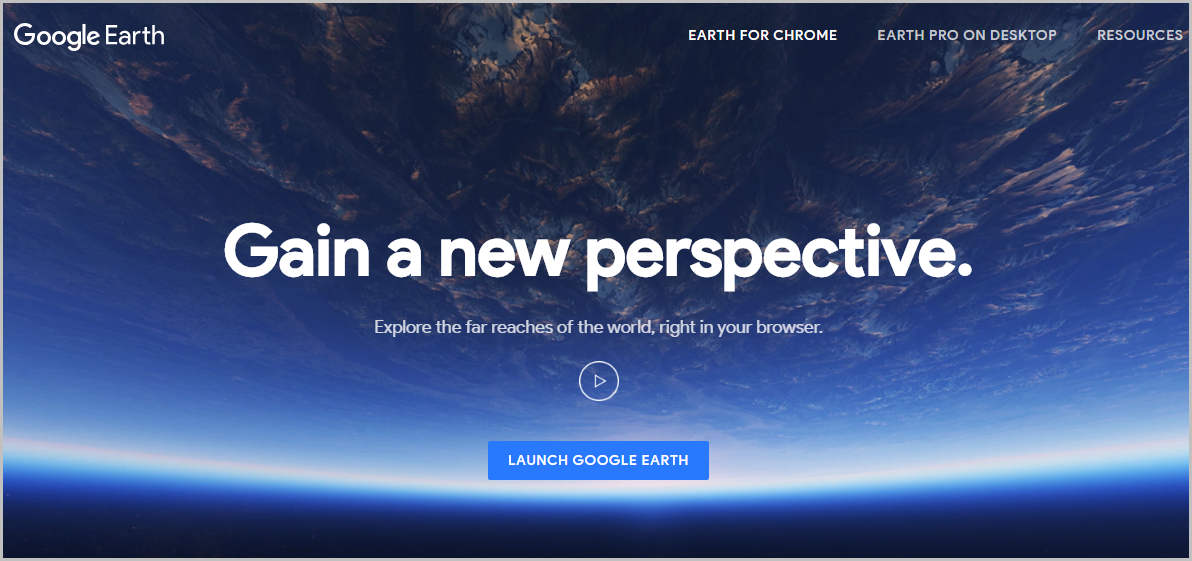Download Google Earth for PC
How to Install Google Earth for Windows 10
Reminder
If you do not want to install Google Earth on your device, you can still use this program using your Google Chrome browser. To do this, you will only need to go to the Google Earth Web link, and you will reach the Google Earth web version.
1 Download Google Earth for PC1.1 How to Install Google Earth for Windows 101.1.1 Reminder2 Why Use Google Earth2.1 Google Earth Features2.1.1 Street View2.1.2 3D Imagery2.1.3 Water and Ocean2.1.4 Google Sky2.1.5 Google Mars and Moon2.1.6 Flight Simulators2.2 In Conclusion
The web version has a similar function as the dedicated and installable program version but with some caveats. Still, overall, the Google Earth web version is a decent alternative if you just want to use the program once for a specific purpose.
Why Use Google Earth
Google Earth has many uses. But it also raised a lot of online and internet network issues for some countries. It was thought that Google Earth is a tool that can be used to infiltrate a nation and its terrain. National security aside, the Google Earth computer program is more than just a tool to take you anywhere in the world. This app has been a useful means to help educators all over the world to spread knowledge to the young minds of today regarding our planet. It is a Google tool for Windows. And other supported devices to help us learn and discover the beauty that this world has in store for us. If you want Google Earth on your Windows 10, we have prepared an easy to follow guide for you. Just follow the tutorial, and you will have Google Earth for PC Windows 10 in just a few minutes.
Google Earth Features
To better understand the Google Earth and its functions, here are the features that might convince you to use Google Earth on your Windows 10 device.
Street View
With Google Earth, you can now view the exact image of the street of a specific place. The best part is you can navigate around it from any angle without actually being there. This is most useful especially when you are planning to go to a new location, and you want to familiarize yourself with the way around it.
3D Imagery
The 3D Imagery is most useful when you want to see a 3D model of a specific building from anywhere around the world. Be amazed by the photorealistic images of famous skyscrapers. A lot of school teachers use Google Earth to use as a reference when they lecture regarding these buildings.
Water and Ocean
Introduced in 2009, Google Earth can now give you the view of the ocean floor. This means if you are curious about what the bottom of the ocean looks like, you can now get a glimpse of that using this magnificent program.
Google Sky
View the outer space using Google Earth for PC Windows 10. Look to the stars, galaxies, and other celestial bodies in just a few clicks. This feature is also helpful for educational purposes.
Google Mars and Moon
The Google Mars and Moon is a feature where you can see high-definition images of the planet Mars and our very own moon.
Flight Simulators
If you want to experience real flight sceneries, you can do so by using Google Earth’s native feature Flight Simulator. This was previously a hidden feature on the earlier version of the program. The Google Earth 4.3 has finally made it as an official feature and is accessible along with other basic features from the interface.
In Conclusion
Google Earth Engine is a geospatial analytic tool that allows users to visualize and study satellite photos of our planet in the cloud Google Earth is a free Google tool that lets you “fly” around a virtual globe and observe the Earth through high-resolution graphics and satellite pictures. You can also download Google Earth Pro if you want to use an upgraded one. And if you’re using Google Earth Pro, verify that you have administrative rights on your machine. If you want to experience the world without leaving your seat, Google Earth is the vehicle for you. With just a few clicks and scrolls, you can travel around the globe. See world-famous landmarks and gorgeous scenery wherever you are on the planet. One of the numerous advantages of this edition of Google Earth is that users will be able to select a topographic map rather than a satellite image. The visuals differ from one country to the next. Google Earth for PC Windows 10 should be your first choice if you need some materials for your studies or want to create some media. You can have it right now from our website. It is simple and straightforward to download. All you have to do now is find the links from the article above and you’re ready to start. It’s for you. At least, that’s all we have to say about it. For Google Earth’s program to run quickly and better, a high-speed Internet connection is optimal. If you have questions about previous version, professional version, three-dimensional versions, Control Panel Add or Remove Programs, Google Street View/Google Earth Pro Street View, antivirus program, benign program, please feel free to tell us in the comment section below. We will try to answer all your queries as soon as we can. And please don’t forget to share this article if you find this informative. Thank you for reading this far.