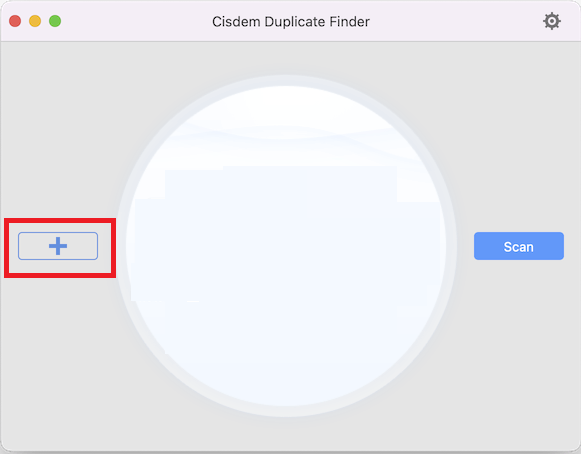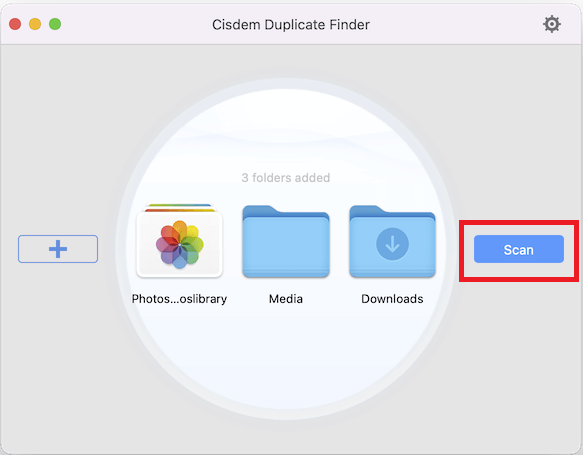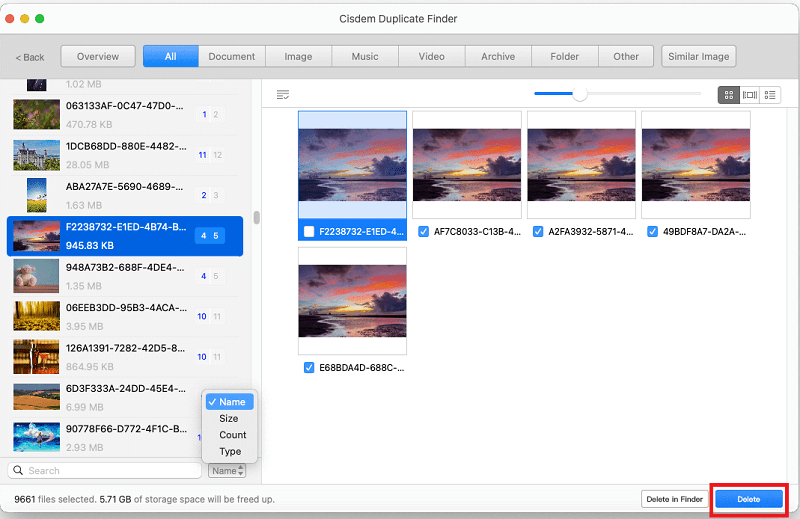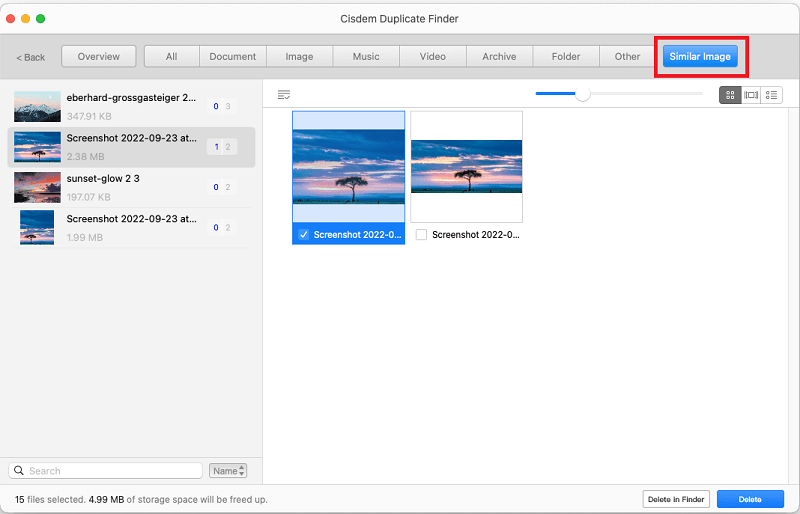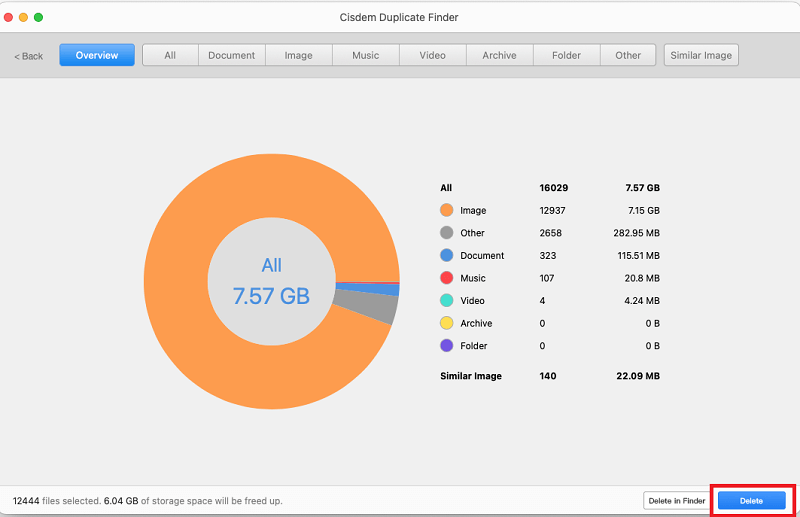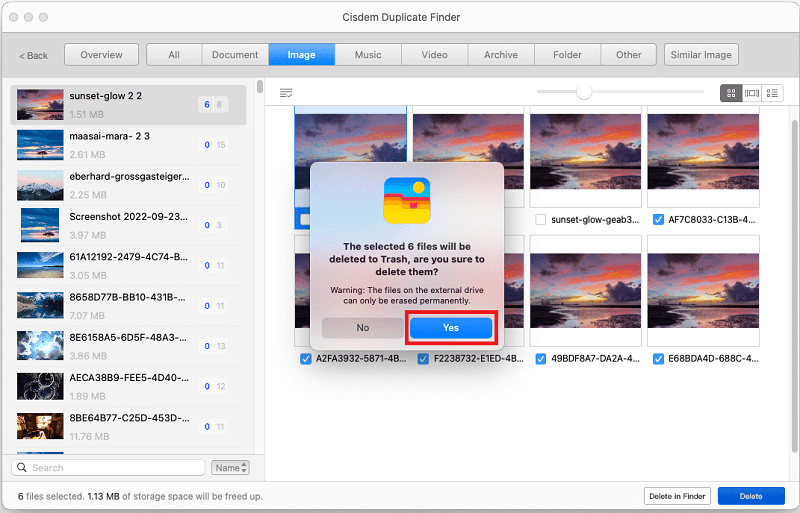Duplicate files are havoc for your storage devices. Due to these duplicate files, you get lesser storage at your disposal. Hence, users always end up looking for ways to delete duplicate files. The problem is quite troublesome in Mac. You already get limited storage on Mac and when this pairs with duplicates, you get even lesser storage to save files. In such cases, some of the best duplicate file finders for Mac can help you a lot. Just like the name, these duplicate file finders allow you to detect all the duplicate and even similar files present on your Mac. The deep scanning features of such tools help you get rid of the sneakiest duplicate files with ease. One such tool is the Cisdem Duplicate Finder for Mac. This tool has been on the tongue of various Mac users for deleting duplicate files. But the real question is whether the Cisdem Duplicate Finder tool is worth using to get rid of duplicate files. And, we think we have found the perfect answer. It’s not easy to judge any type of software without going through its top features and other details. Hence, following up on the same, we have curated this thorough Cisdem Duplicate Finder review for you. In this review, you will find everything you should know about the duplicate files finder and remover. This includes Cisdem Duplicate Finder features, pros and cons, price structure, and other various other details about the software. After going through the review, you can easily make a well-informed decision about whether you should download and use this app for Mac or not. So, without any further ado, let’s have a look at the review of the Cisdem Duplicate Finder for Mac.
Cisdem Duplicate Finder Review for Mac in 2023
For a better and more extensive understanding of the working, features, and performance of the Cisdem Duplicate Finder, go through the entire sections of this review. Go through the features, pros and cons, and more within this Cisdem Duplicate Finder review and make a well-informed decision about whether the tool is meeting your requirements to delete duplicates or not,
System Requirments of Cisdem Duplicate Finder for Mac
Before proceeding any further with this review of Cisdem Duplicate Finder for Mac, the first thing you should know is whether your system will support Cisdem Duplicate Finder or not. For this, we have provided the system requirements for downloading and using Cisdem Duplicate Finder for Mac right below.
Processor: Apple Silicon or Any Intel CPURAM: At least 512 MBDisk Space: At least 50MBOperating System: At least El Capitan macOS X 10.11, High Sierra macOS 10.13, Sierra macOS 10.12, Mojave macOS 10.14, Big Sur macOS 11.0, Catalina macOS 10.15, Monterey macOS 12.0, or Ventura macOS 13.0Graphics Card: Any GPU
So, if your system meets at least all of the above-listed requirements, you will not face problems using Cisdem Duplicate Finder on Mac. Now, let’s take this review further and have a look at the Cisdem Duplicate Finder features.
Most Amazing features of the Cisdem Duplicate Finder: The Review
Let’s have a look at the top features of the Cisdem Duplicate Finder that make the tool an amazing alternative to get rid of duplicates and free storage.
Deep Scanning of Storage
Duplicate files gets accumulate in every nook and corner of Mac’s storage. Hence, to help you find all the duplicate files, Cisdem Duplicate Finder scans the storage of your device quite deeply. Even if the files are stored in the system folder of the Mac, the smart features of the Cisdem Duplicate Finder extract and delete all of these quite easily. Also Read: CleanMyMac X Review: Pricing, Features, Pros, Cons & Expert Advice
Supports Various Formats
One of the best Cisdem Duplicate Finder features is that the tool supports various formats. Whether there are duplicate documents, photos, videos, music, or any other type of files, Cisdem Duplicate Finder can find the duplicates from all the files and list them. Thereafter, you delete or keep the files as you want. The tool will list all the files with similar content even if the names of the files are different. With Cisdem Duplicate Finder, you can find duplicates of over 200 different extensions and formats. This includes videos, audio, images, documents, and various other types of files present on the Mac. This feature adds charm to this Cisdem Duplicate Finder review.
Accurate Performance
Another added benefit of the Cisdem Duplicate Finder features that you get is accuracy. Most other duplicate file finders lack to find the duplicates. However, the performance of this tool is quite accurate and lists only those files that are similar or duplicated. This feature is worth mentioning in this Cisdem Duplicate Finder review.
Comprehensive Reports
After the tool scans your system deeply to look for duplicates, the Cisdem Duplicate Finder presents a comprehensive report to you regarding the same. Using this report, you can analyze whether you wish to retain the duplicates or get rid of them. Another added feature is that you can compare the duplicates and then delete any of the files as required.
Multiple Location Support
Another one of the smartest features of the Cisdem Duplicate Finder for this review is that it supports multiple locations. You can search for duplicate files in numerous folders and locations. This reduces the need to scan multiple folders and allows you to find all duplicates simultaneously. You can even scan different drives simultaneously.
Filtered Scanning
One of the best features of the Cisdem Duplicate Finder is that it allows you to scan the system using filters. This means that you can define the type or size of the file you are looking for. This allows you to find the copy of the desired files on the system without making much effort. If you think that deleting the big copied files only can help your system get more storage, then you can use this feature.
Ignore Properties
Sometimes we like to retain a single file in multiple formats and sizes. If that is the case with you as well, then after you scan the system with the Cisdem Duplicate Finder, the tool will show such files repeatedly whenever you scan the system. Hence, for your ease, there is an ignore option on the tool. This is one of the most useful Cisdem Duplicate Finder features that helps you to ignore any file, folder, or format from scanning. Also Read: Remo Duplicate Photos Remover Review {Complete Guide}
External Device Scanning
You can easily use the Cisdem Duplicate Finder for Mac to scan the device’s storage. But, what you may not know is that it also supports external storage devices. If you wish to look for duplicates present on a pen drive, memory card, or any other device storage, then you can use the advanced features of the Cisdem Duplicate Finder for the same.
Scanning of Duplicates in Apps
There are tons of duplicate cleaners for Mac that you will find online. However, there is one feature that most tools lack. This is the feature to scan for duplicates on different cloud-based apps. However, with Cisdem Duplicate Finder for Mac, you can easily scan for duplicates on apps like Apple Photos, Google Photos, and iTunes. This is one of the best features of the Cisdem Duplicate Finder that helps you to free up the cloud storage as well.
File Preview
Precaution is better than cure. Following the same thought, the developers of Cisdem Duplicate Finder added an option to preview the duplicate files before deleting them. This is one of the most helpful Cisdem Duplicate Finder features that come in handy when you need to compare the duplicates with the original ones. You can then retain the files you wish to keep and delete the rest.
Set Similarity Parameters
One of the best and most unique features of the Cisdem Duplicate Finder for Mac is that it allows you to set the similarity parameters. Using this feature, you can easily define how much similarity of the files is too much for you can remove all such files with a single click. So, these were the top features of the Cisdem Duplicate Finder. The tools offer a tonne of other features to you. Let’s have a look at the pros and cons of the Cisdem Duplicate Finder for Mac for a better understanding of the effectiveness of its features and performance. Also Read: Wise Duplicate Finder Review: Find and Delete Similar Images
Cisdem Duplicate Finder for Mac: Pros and Cons
Here are some pros and cons of the tool that are worth mentioning in this Cisdem Duplicate Finder review
Pros of Cisdem Duplicate Finder:
You will love all of these pros of this duplicate file finder that make it an amazing tool for your Mac:
Customizable filters and UICross-platform structure (Windows and Mac)Easy to understand and use for allSupports deep scanning for duplicatesSmart and reliable builtWorks with network volumesAuto-marks similar filesFree to download and useMoney-back guarantee on paid versionActive and responsive customer supportAllows you to move duplicatesShows the detailed description of duplicates for comparisonLightweight tool
Cons of Cisdem Duplicate Finder
There are certain limitations of the tool that you may not like. Let’s have a look at these right below:
Slower than some other duplicate findersNo option to remove one folder from scanning before the final stepMissing warning pop-ups before deletingNo subscription option for more than 5 devicesCan not find similar folders
Now that you have an idea about the advantages and disadvantages of using a Cisdem Duplicate Finder for Mac, you may need to know how it actually works. This is something we address in the next section of this write-up.
How Does Cisdem Duplicate Finder for Mac Work?
The next section of this Cisdem Duplicate Finder review is dedicated to the process of using the tool on Mac. Follow the steps below to use the software and get rid of duplicates on the Mac: The procedure to use the tool is quite simple and effortless. If you are satisfied with the procedure to use the tool, then check out the price of the duplicate finder. Have a look at the next section of this review of Cisdem Duplicate Finder for the same. Also Read: dupeGuru Review: Pricing, Features, Pros, Cons (Complete Guide)
Cisdem Duplicate Finder for Mac: Pricing
For the next part of this Cisdem Duplicate Finder review, we are going to understand the pricing structure of the software. You get multiple options with the paid subscription to the duplicate file finder. Below are all the options available for you to purchase a subscription to Cisdem Duplicate Finder for Mac: Apart from these prices, you can also purchase a bundle of Cisdem Duplicate Finder and some other tool(s) from the parent company to save more. Additionally, with every subscription to the tool, you get a 30-day money-back guarantee. You can use this to get your money back if unsatisfied with the tool. No questions asked. You can use the code of the subscription to activate the Cisdem Duplicate Finder for Mac instantly.
Cisdem Duplicate Finder for Mac Review: Conclusion
So, we have listed and explained all the important factors, features, pros and cons, pricing, and other details of the tool in this review of the Cisdem Duplicate Finder. We hope that after analyzing all the details, you will be able to make a well-informed decision about whether you should download and use the software or not. In the end, all we can say is that Cisdem Duplicate Finder for Mac is a worthy tool that can help you get rid of duplicate data with ease. Additionally, the features provided by the software make it worth downloading and using the tool. There is a money-back guarantee and hence, it will not hurt you to check out the performance of this duplicate remover for yourself. If you have any questions related to this Cisdem Duplicate Finder review, then write to us in the comments below. We will help you with all of your queries. Moreover, you can also provide your feedback on the software if necessary. Pour your heart out, we are all ears. If you liked this review of Cisdem Duplicate Finder with features, pricing, and other details, then subscribe to our newsletter. Provide your email address in the box below and get instant email updates regarding new additions to the blog page.