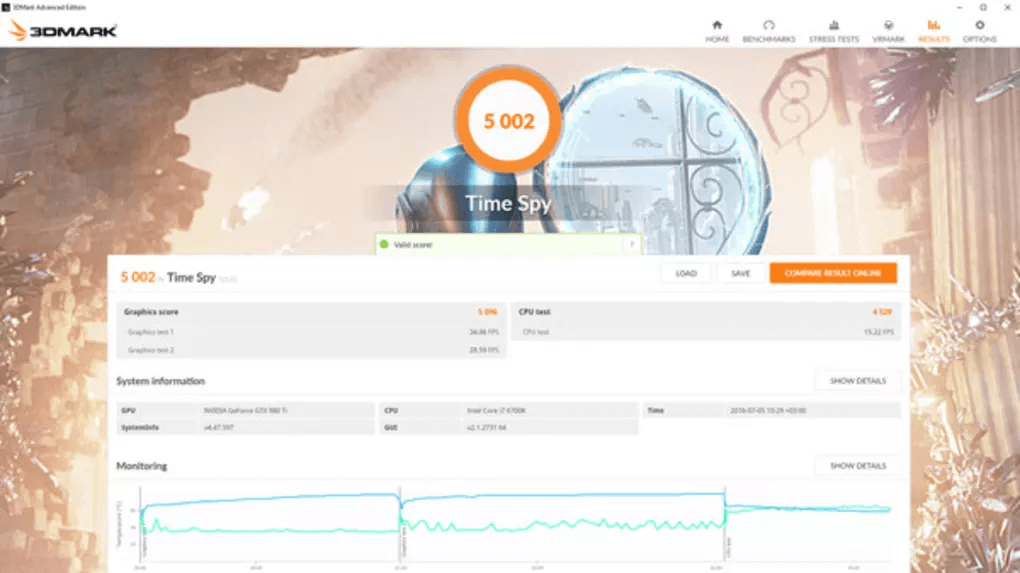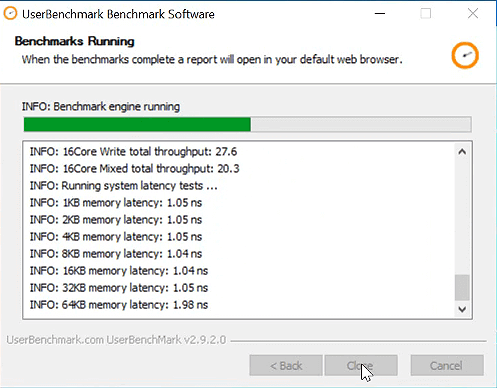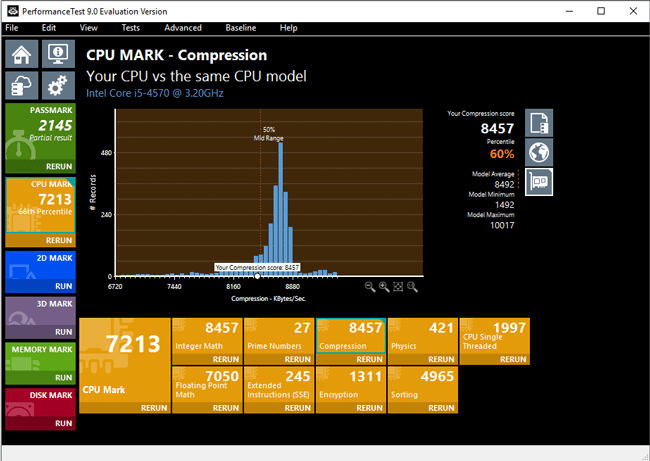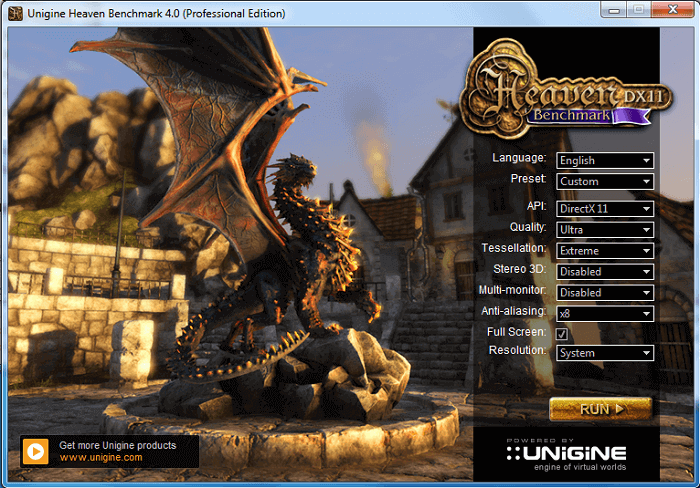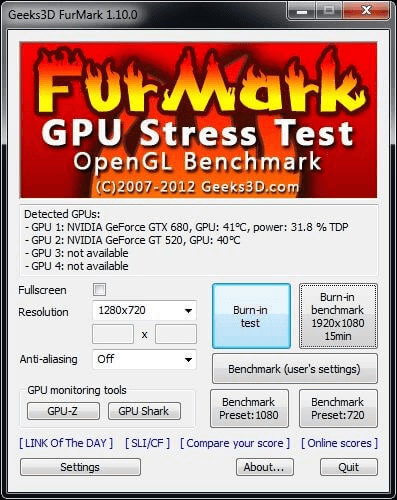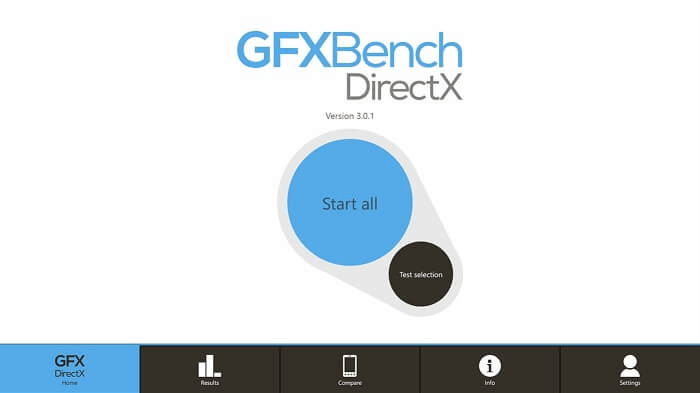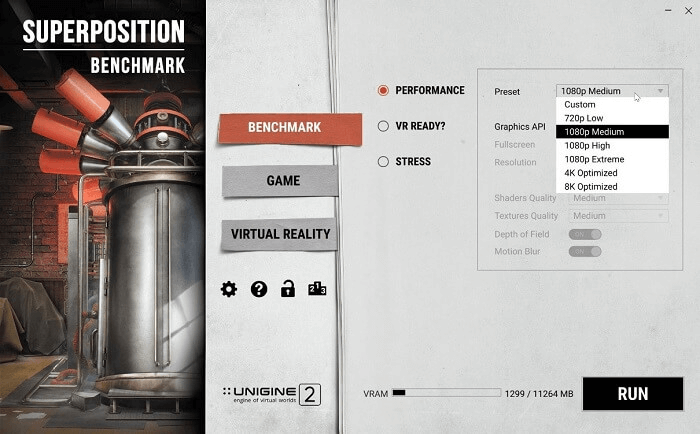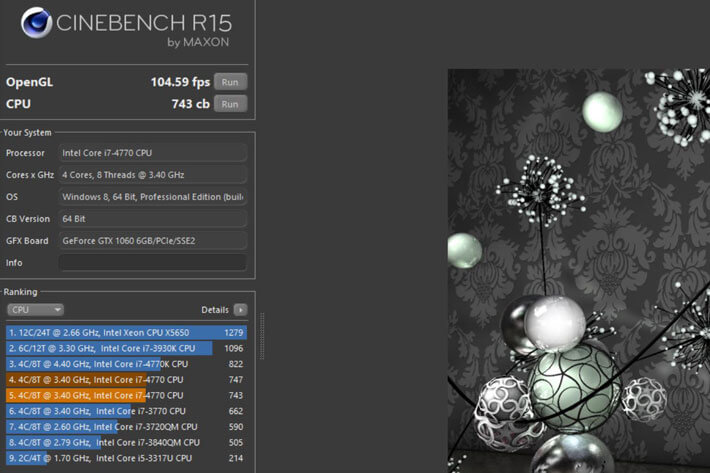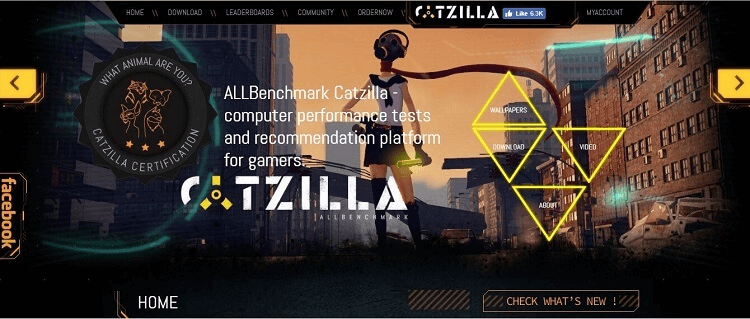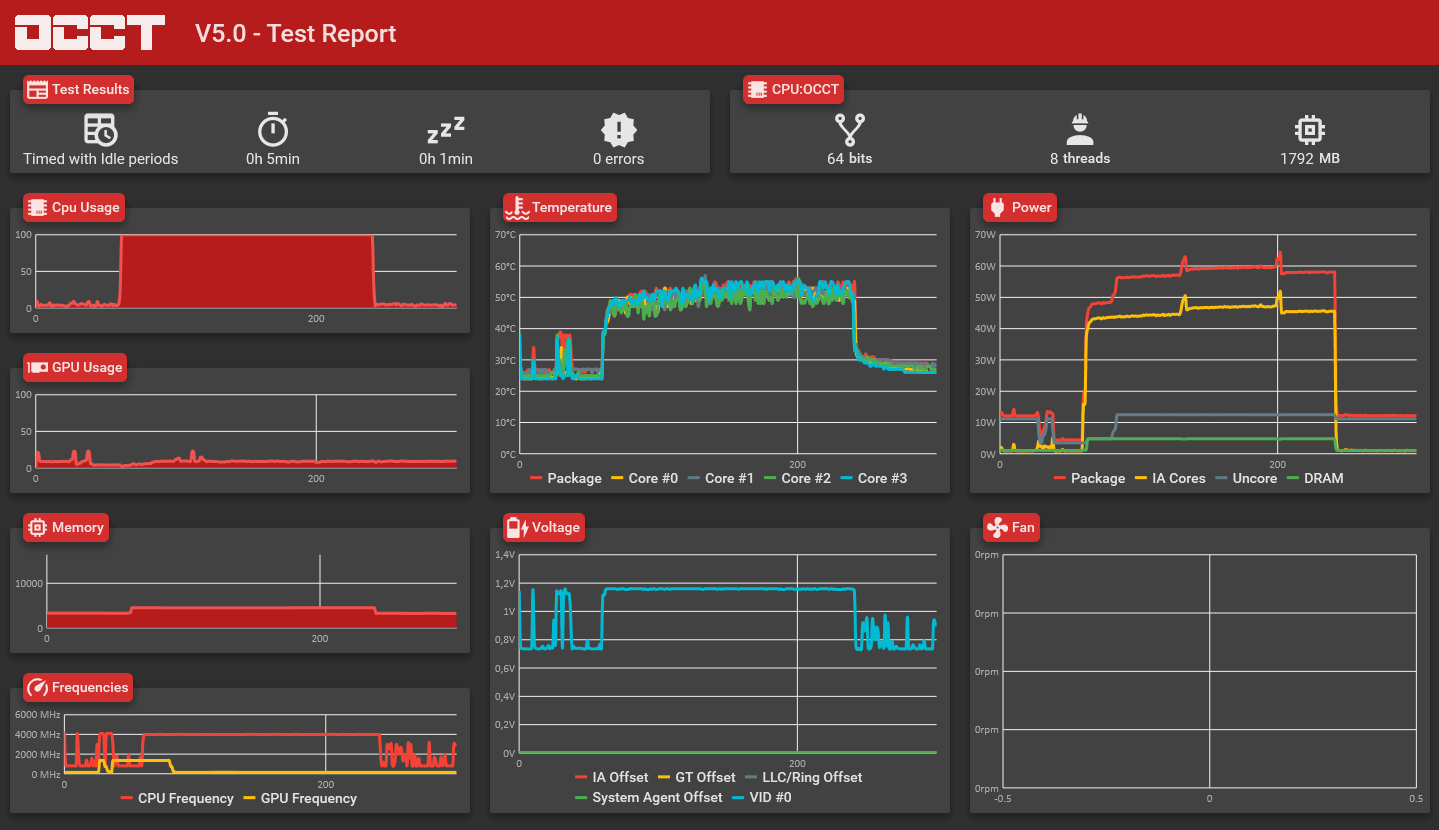First, let’s have a look at the different methods of GPU benchmarking. There are two different ways of benchmarking graphic cards.
Synthetic Benchmark programs try to match the characteristics of a large set of programs, which aim at matching the frequency of statements in benchmarks with the statement frequency in a large set of benchmarks. This benchmarking method is not useful for gamers as it does not help in frame rate.Real-time Benchmarking is used to test games in real-time and provide the required FPS. This method is ideal for gamers and is also known as real-world benchmarking.
There is a bunch of software that can be used for GPU benchmarking in Windows. Check the list below for top GPU benchmark software.
List Of 10 Best GPU Benchmark Software For Windows
Keep track of graphics card performance with the below listed free benchmarking software.
1. 3DMark
Futuremark’s 3DMark is one of the best free GPU benchmark tools ideal for home and business use. Using the software you can monitor temperature, clock speed, and frame rates. It displays the temperature of both CPU and GPU. There are three versions to choose from including the free and paid versions. If you benchmark regularly then try the Advanced edition as you can also test the 4K settings with it. The tool has a Professional edition ideal for business use. Read Also: Best Free CPU Benchmark Software For Windows Notable offerings of 3DMark:
Automatic scan with accurate resultsChoose your test according to your preferenceCreate your own settings and benchmarksDetailed charts with CPU, GPU, clock speed, and frame rate monitoringCompare performance with other systems as well
Download
2. UserBenchmark
The best free GPU benchmark software tested by millions of users. UserBenchmark is an easy-to-use tool that runs tests for CPU, HDD, RAM, USB, and SSD. Other than this you can easily compare the performance with other graphics cards as well. In just a few minutes you can easily get the results of the test. Take a look at its features below. Notable Offerings of UserBenchmark:
A free to use benchmarking software for WindowsEasy and clean interfaceReal-time benchmarking of the graphics cardCompare with same league graphics cards performance
Download
3. PassMark Performance Test
An easy and fast tool that offers the best free GPU test. Using the software you can easily monitor CPU, 2D/3D graphics, storage, memory, and CD drive. The software has a cool feature for all the tech geeks that they can create their own tests other than the default ones. The software has two versions including free and paid versions. Notable Offerings of PassMark Performance Test:
Compare performance with other competitorsResults are rated on the “Passmark ratings”Customize your own testsCompatible with Windows, Linux (Beta), and Android
Download
4. Heaven UNIGINE
Next on our list of best GPU benchmark programs is Heaven UNIGINE that is designed to take large and lengthy tests of the graphics card. The software can be used to measure the stability of the card. It keeps monitoring the GPU cooler when overclocked and checks how the limits are being pushed. Read More: How To Update Graphics Drivers In Windows 10 Notable Offerings of Heaven UNIGINE:
Easily performs heavy and longs stress testsMultiple format supportMonitor GPU temperature and clockCompatible with Windows, Mac, and Linux
Download
5. FurMark
Overclocking can increase the performance of the graphics card but if limits are pushed then you can witness some serious errors. In such cases, free GPU test software comes in. FurMark can monitor the performance and temperature and is totally free to use. Since 2015 the tool has been satisfying customers with its features and performance. Notable Offerings of FurMask:
Offers burn-in test for overclockingVariety of modes to run including fullscreen and windowedCompatible with Windows
Download
6. GFXBench
Another best video card benchmark software having a very clean interface and a variety of tests. The software with its amazing interface compares the performance of other graphics cards. You just have to download the test which you want to perform and select the desired API, after the test is complete you can see results and comparisons with various other competitors. Notable Offerings of GFXBench:
Supports low-level API like Vulkan, DirectX12, and many moreLets you compare results with other cardsIt can also monitor battery performance and visual fidelity of the systemCompatible with Windows, macOS, iOS, and Android
Download
7. Superposition
Yet another best software to benchmark GPU from the maker of Heaven. Superposition uses the UNIGINE 2 engine to test high-grade visuals. Now you can test your graphics card with this amazing benchmarking tool for free. Let’s take a look at its offerings. Read More: Completely Free Driver Updater Software For Windows Notable Offerings of Superposition:
Global leaderboard for benchmark rankingsMini-game with its amazing interfaceHigh-grade visual testsCompatible with Windows and Linux
Download
8. Cinebench
Next on our list is Cinebench that is one of the best benchmark software for GPU as it is unique from all the above-listed software. Using the software you can render images and compare them with various real-world tasks. Cinebench has been in the market for a decade. Let’s check its features. Notable Offerings of Cinebench:
Can perform large and complex tests with this softwareOffers three tests to check GPU performanceRender image and compare with others
9. Catzilla
Catzilla has been able to take its place in the list of best GPU benchmark software. You can easily test the performance and check whether your system is capable of performing tasks or not. With this software, you can even compare the hardware capabilities. The software’s unique interface offers results in both numeric and graphical formats. Now let’s take a look at its features. Notable Offerings of Catzilla:
Easily find if the software and game can run on your system or notUnique and attractive interfaceMonitor the performance of the card and lets you know about the capabilities
Download
10. OCCT
Ending the list of best GPU benchmark software for Windows with OCCT. It pushes the GPU to its maximum limits to detect hardware issues in advance. You can easily monitor various things with the software’s easy-to-use and clean interface. The test report shows graphical representations of performance. It is a paid software to use which is why it cannot be considered as the best free GPU benchmarking software. Read More: Best PC Optimizer Software For Windows 10, 8, 7 Notable Offerings of OCCT:
6 different GPU test to check the performanceCheck temperature, power, voltage, fan, and others with its interactive representation
Download
Concluding The List Of 10 Best GPU Benchmark Software For Windows In 2021
The above-listed GPU benchmarking software can easily assess you with the performance of the card as well as other hardware components. It also helps you compare the performance with others. You can even customize your own test with some of the software. While others offer various tests that you can just download and run. We hope that you will find this article useful.